VFD Start Stop Through DCS Remote Local:
We can control our vfd through Local remote and DCS.
What is local control(VFD Start Stop Through DCS Remote Local):
Starting or running a vfd through panel push button station called local start. This work is actually done by enabling and disabling digital input in the vfd (Start and stop through digital input DI1. 0 = stop; 1 = start). You can perform all kind of action start, stop, speed increment, speed decrement and fault reset. For speed increment when you enabling digital input the reference value (set value or your speed requirement) increases and when you disabling digital input (Cut the supply +24V going to the increment terminal) the speed will stand at constant level. Again if you enable the digital the above process will continue vice versa.
[wp_ad_camp_3]
The another type of speed increment decrement can be done through trim pot. 0 to 10 DC Volt speed reference has to be given to vfd’s Analogue input; Here 0 volt for 0 rpm and 10 volts for full 100% rpm. When you adjust the trim pot, the output voltage (Vfd analogue input) will be varied and the corresponding to the output speed will be changed. Connect the pot as shown in the diagram.
What is Remote start:
It works like local control. You have to enable one more digital input to activate this mode. All the control accessories’ will be separated and the same placed near the motor. Start, stop, speed increment, decrement and trip/fault reset can be done near the motor.
What is DCS start:
It is different from other starting method. You can do Start, stop, speed increment, decrement and trip/fault reset the vfd through DCS (Distributed Control System). DCS will be installed in computer, which directly controls the vfd. Start, stop and fault reset are remaining same but speed increment and decrement can be done by 4 to 20 mA current input to the vfd from DCS. Actually we have to set the vfd 4 mA for 0 rpm and 20 mA for Full 100% rpm. Changes in the polarity of the input reference value, leads to malfunctioning or not working. You can give the speed reference value like water level to maintain constant level, temperature to maintain constant temperature, constant speed to maintain constant pressure etc…. the output of the vfd changes according to the speed reference (4-20milli Amps).
Another important in vfd is Speed feedback AO1 and AO2 (analogue output). You can select any of the motor parameter like voltage, current speed, torque etc…
Note: First you have to parameterization the VFD
Control drawing of VFD start stop through DCS remote Local:
How it works (VFD start stop through DCS remote Local):
[wp_ad_camp_3]
When you select local control in the selector switch, the vfd can be controlled only through local or panel’s pushbutton. By changing the selector switch from local to remote, vfd can be controlled through remote push button. Selecting DCS mode vfd can be controlled by computers. By giving start command vfd starts giving output voltage. Click this to get the required material details and drawing functioning.
 Also see:
Also see:
- VFD DOL changeover circuit- VFD bypass arrangement
- VFD start stop wiring diagram
- Why Inductors Use In Filtering Circuit and VFDs
- Why line chokes are used in VFD
- Why VFD duty motor Frame size come in higher size
- Cheap DOL starter DCS/Remote/Local Start/Stop
- What is Star Connection in Three Phase Power System
- Why induction motor Takes high starting current
- Why Slip ring Induction motor is preferred for High starting Torque application

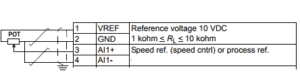
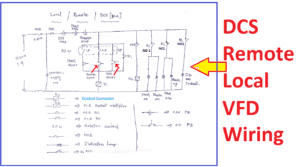
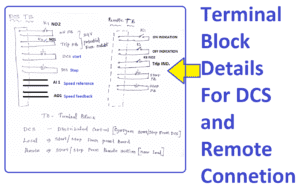
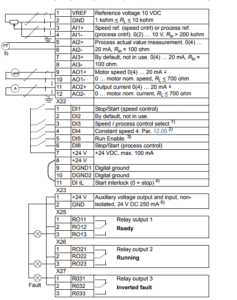


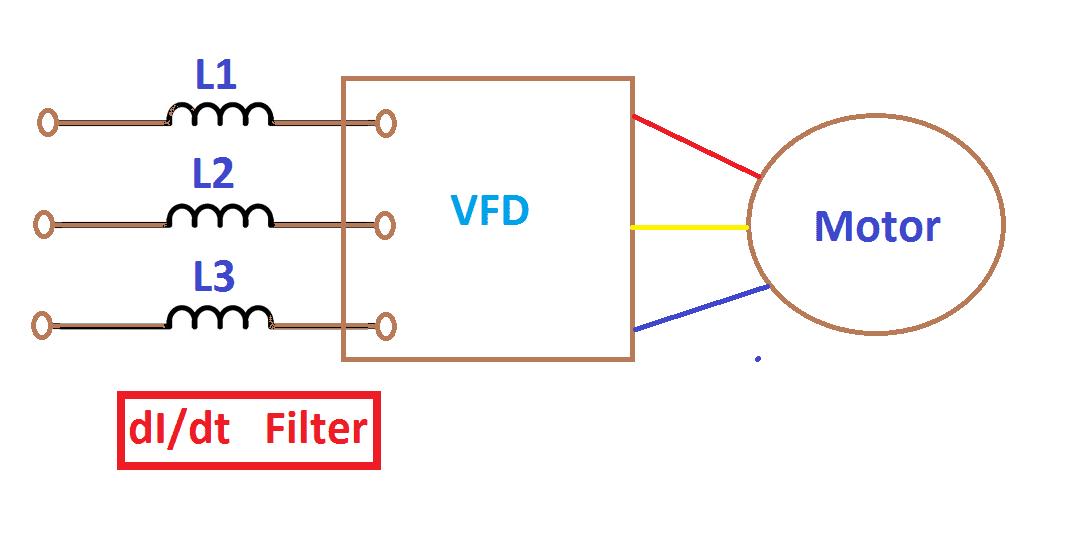
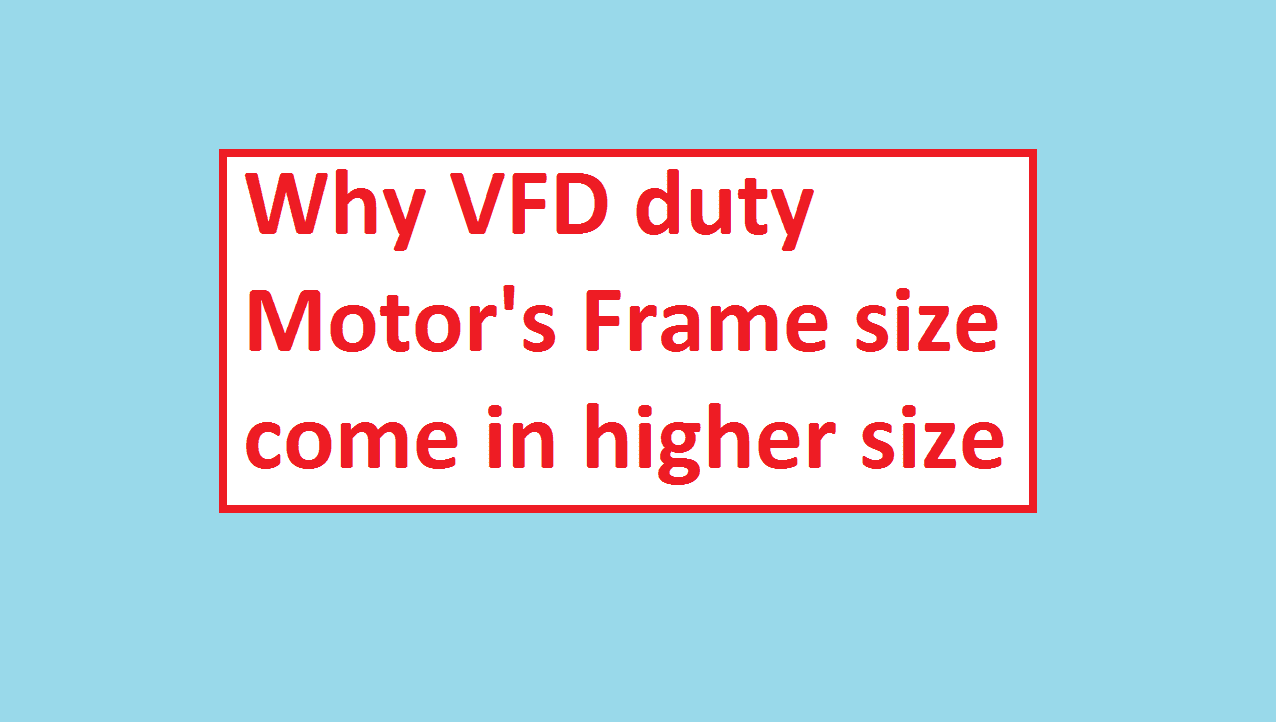
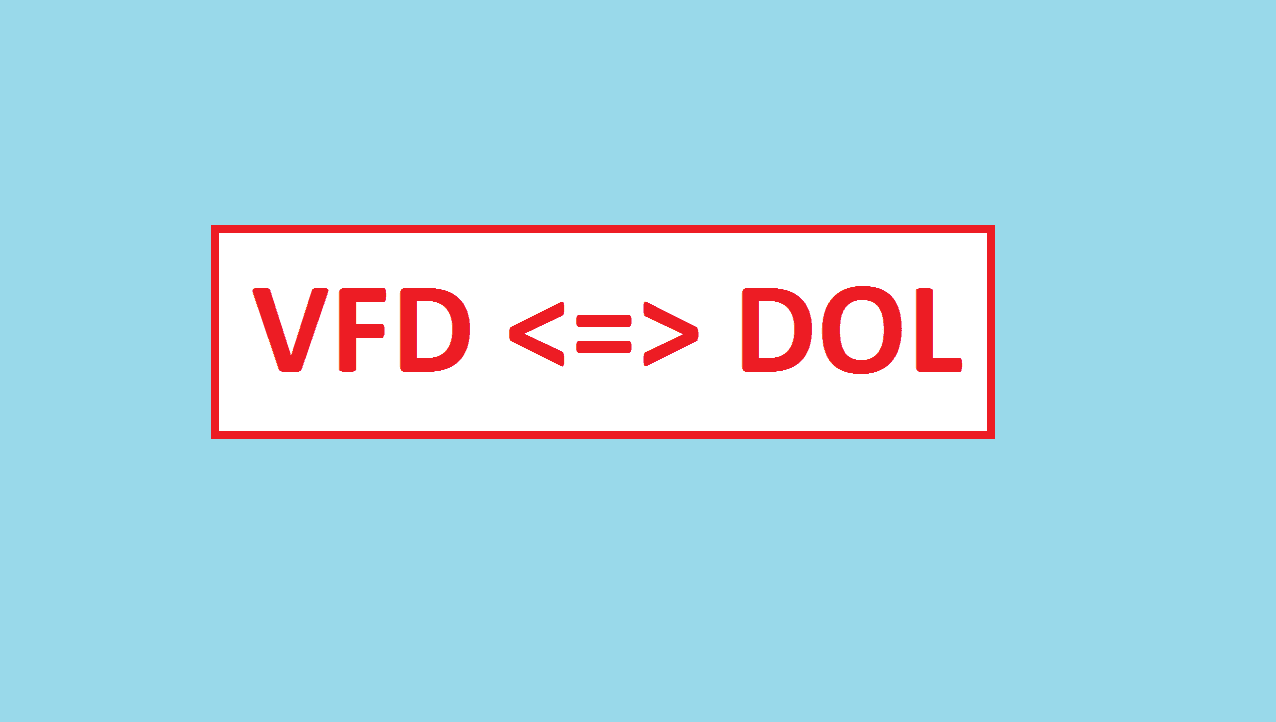
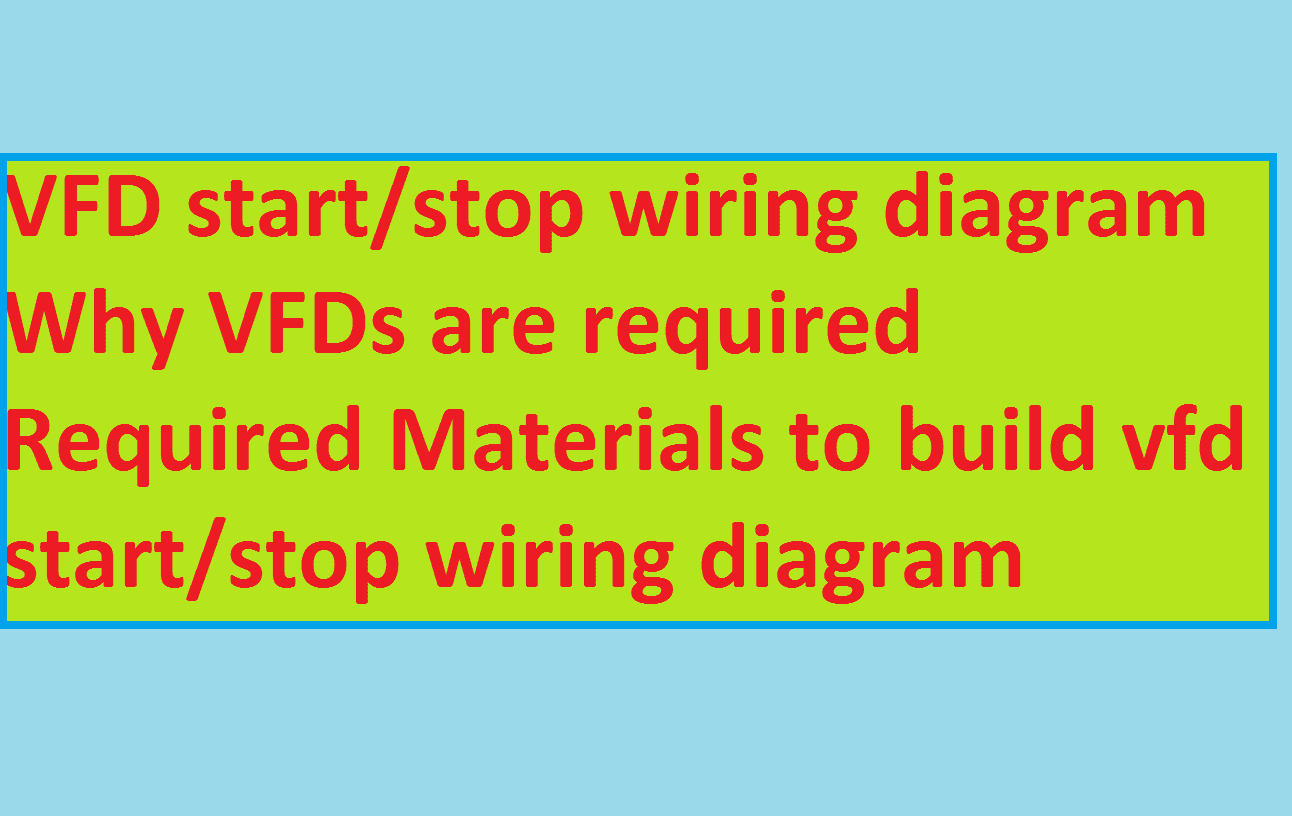
acs 850 abb drive shows short crircuit how to solve pls suggest
Hi, Vijay In case if you are getting short circuit means, you have to check the IGBT. Check the IGBT in diode mode. if the IGBT is good, then check the cards..
before doing this, check the motor cables and run the drive without motor.