Wifi router Power Consumption Calculator:
Enter the wattage (voltage*current), operating hours per day and the per-unit rate of your electricity and then press the calculate button to get the wifi router power consumption and electricity bill per day, per month and per year.
By default, I have entered 18 watts, 24 hours running per day and the per-unit rate as 3/-. By pressing the calculate button you get the result of power consumption and electricity bill. You can change the default values.
WiFi Router Power Consumption Formula:
Wifi is nothing but a wireless fidelity and used to share the internet without connecting wire. It works in the same way of Modem; but the main difference between modem and wifi is, the modem used to share the internet to multiple devices via LAN cable but wifi is used share the internet without using wire.
Generally, wifi router will be in switch on condition throughout the day and it contributes 1 to 5% of your electricity bill.
Hence it is important to calculate the power consumption of the wifi router. Typically, the router consumes electricity 15 watts to 100 watts.
Here, watts indicate electricity consumption in one hour. I mean, the wattage is 15 means, the per hour energy consumption will be 15 Wh.
Wifi router power consumption E(kWh) in kilowatt-hour is equal to the wifi router wattage times of the total ON times per day in hours divided by 1000. The formula can be written as,
E(kWh- wifi) = Wattage x Hours per day / 1000
The above formula is suitable for calculating per day electricity consumption of your wifi.
Per month,
E(kWh- wifi) = 30 x Wattage x Hours per day / 1000
Per year,
E(kWh- wifi) = 365 x Wattage x Hours per day / 1000
In some case, you may not see the wattage of the wifi router, that time, you have to calculate the wattage.
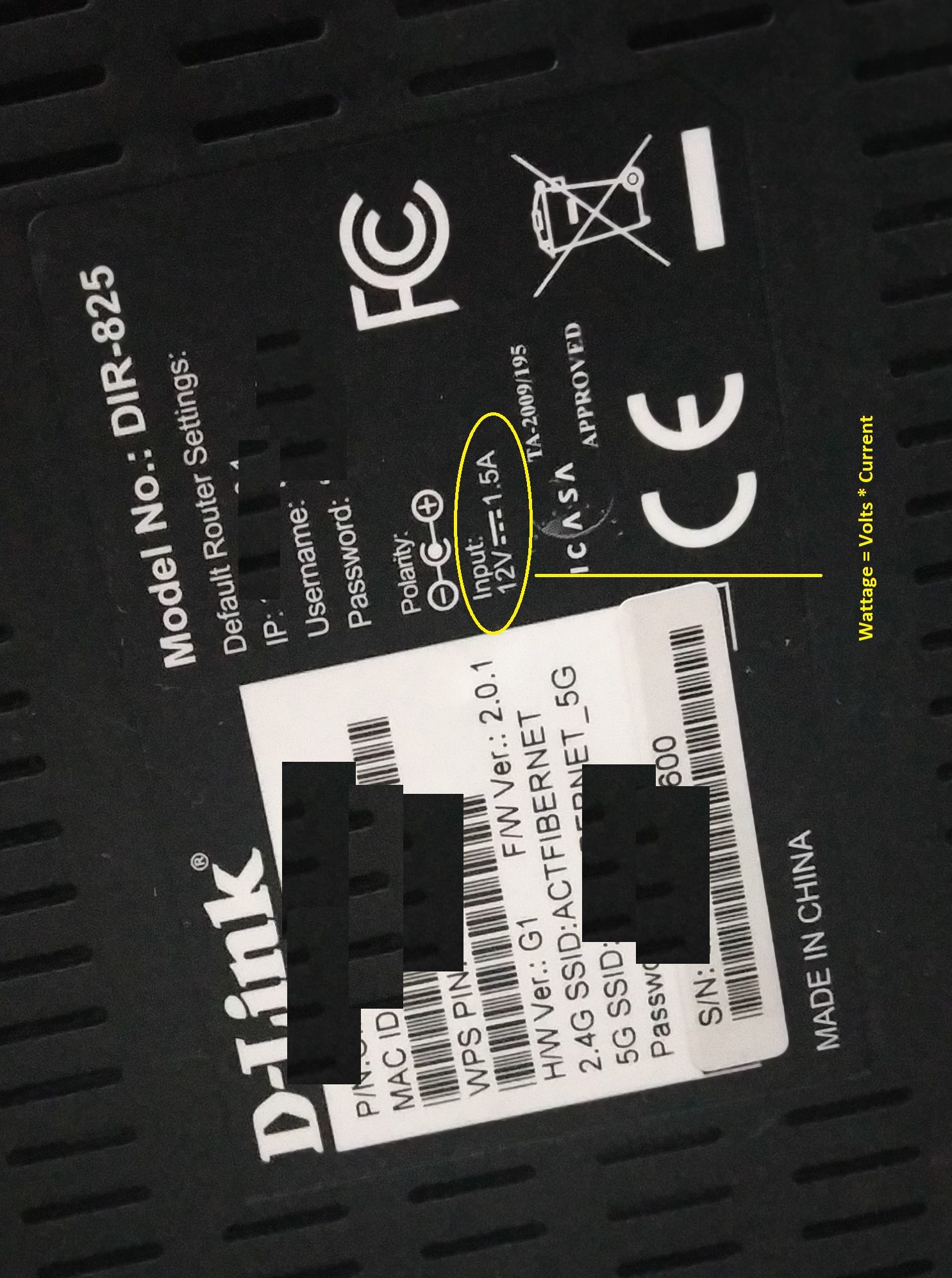
Here, wattage in watts is equal to the product of the input current in Amps and input voltage in volts. This data, you can get it from the backside of the wifi, look at the reference image contains input current and input voltage V(V). The wifi router power consumption formula can be re-written as,
E(kWh- wifi) = V(V) x I(A) x Hours per day / 1000
Per month,
E(kWh- wifi) = V(V) x I(A) x Hours per day / 1000
Per year,
E(kWh- wifi) = V(V) x I(A) x Hours per day / 1000
WiFi Router Power Consumption Calculation:
For calculating the wifi power consumption, let us consider my own wifi router which input voltage is 12V and the input current is 1.5 and it works 365 days in switch on condition.
Wattage = 12 x 1.5 = 18 Watts
| Wifi Router Consumption Calculation – 24 Hours | ||
| Consumption | Total (Wh) | kWh |
| Hourly | 18 | 0.018 |
| Day | 432 | 0.432 |
| Month | 12960 | 12.96 |
| Yearly | 157680 | 157.68 |
Look at the calculation table, the router consumes 157 units per year silently. By considering 3.00 per unit rate means, your total electricity bill will be 157 x 3 = 471/- you need to pay to your electricity bill.
Wifi router Power saving tips:
- Wifi consumption is directly proportional to the number connected device. Hence limit or cancel the unnecessary or unknown device. Or keep you wifi password protected.
- Switch off the wifi router along with the adapter whenever you do not need it.
- In case, if you have a single connection, then we suggest you use your LAN cable directly to your PC/Laptop. By this way, we can avoid total usage of a wifi router.
- Keep the wifi router near to your device, since longer-range wifi consumes extra electricity to pair the connection. According to ACT fibre Net, you should keep your wifi router with a minimum distance of 4 feet.
If you have any idea, please leave a comment below.

